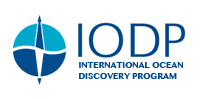|
Recent Changes
SEGY file headers must now meet the requirements described in the Guidelines for Site Characterization Data.
As of early 2021, SSDB has a new tool for proponents to connect SEGY and associated files such as navigation and profile images.
How to Prepare
- Read the SSDB Guidelines for Site Characterization Data to know what kinds of data and formats are expected.
- Have all your data files ready to upload.
- Be prepared to complete the expected metadata (see Section 2B below) for each file.
Proposal Access
- Log in using your PDB/SSDB account. To create an account, use "Register" on the left-hand menu.
- Request “proponent” privileges and access to your proposal number (if not already done) by selecting
“My Account” under “About” in the top menu of the main SSDB pages, and then completing the form under "Request Change." Approval may take up to two working days.
Be sure the email listed in “My Account” is current, as it is used
for all data-related communications. This can be checked and changed under “View My Account”.
Using Proponent Tool Proponent Tool is the main tool through which you will prepare your data package. Though there is flexibility, it is easiest to carry out your work in the following order.
If you want to include data from a proposal with a different proposal number, please contact us. Do not download and re-upload the data.
1. Move data from previous package If you are submitting a revision to a previous data package, first move any data that are still relevant to your proposal into your new draft package. If previous data are associated with new sites, you will have the ability to make those associations. This step will not apply to new proposals.
All data packages must contain the complete set of data for a reviewer to consider - reviewers will not look at data in older packages.
2. Upload new files For each file you will be asked to identify the file type and complete metadata. If your file is larger than 600MB, please contact us, as it cannot be uploaded in SSDB without assistance. Site names and locations are drawn from the proposal and cannot be changed in SSDB; if a site is not correct or is not visible, please contact us.
Filenames can’t include spaces, slashes, or other special characters; only alphanumeric characters plus underscores, hyphens, and periods.
2A. Data Types Not all data types are required for all proposals; please see the Guidelines for Site Characterization Data for details.
Seismic Associated
- Seismic SEGY: seismic SEGY files from Single or Multichannel Seismics, 3-D Reflection, Refraction, or Subbottom Profilers; or any seismic-derived data product
- Acquisition and Processing Parameters: documentation of how SEGY files were acquired and processed, and header description documentation
- Navigation Data: position data for seismic lines, i.e, latitude and longitude (in decimal degrees with significant digits) for each SP/CDP
- Seismic Interpretation Data: data of interpreted seismic horizons or faults, generally as a table
- Seismic Profile Images: interpreted and uninterpreted profile images of seismic data
- Velocity Data and Models: velocity vs depth models or plots
Other
- Backscatter: surface or deep-towed sidescan data or plots
- Bathymetry Data: depth data from multibeam or other systems; bathymetry maps should be uploaded under Location Maps
- Gravity: gravity data or plots
- Geology: geological data, maps, or sections
- Heat Flow: heat flow data or plots
- Location Maps: maps showing drill sites with seismic line locations, bathymetry, and/or important features
- Logging: downhole logging data or plots
- Magnetics: magnetics data or plots
- Sample Data: rocks, cores, grabs, or other seafloor samples
- Seafloor Imagery: bottom photographs or other images
- Other: data not fitting any other data type
2B. Metadata A set of metadata is requested with each uploaded file in SSDB.
General Metadata (applies to all data types)
| Metadata Field |
Description |
| Site Names |
The drill site(s) to which the file relates. |
| Type |
Is the file data, map, photo/video, or document/other? |
| Format |
Plain text, PDF, SEGY, etc. This is a drop-down list. |
| Data Owner |
Who created/has intellectual ownership? Must include a given and family name, and ideally an institution. Only ASCII characters allowed; no symbols/diacritics. |
| Description |
Must include all additional information needed to understand the file. Up to 4000 characters only; no symbols/diacritics. |
| Access Control |
Data can be set to “release,” “hold,” or “restricted.” Because SSDB acts as a valuable resource for planning future drilling projects, we encourage proponents to “hold” data only if strictly necessary. The “restricted” category may only be used in exceptional circumstances and with prior permission for data that require a non-disclosure agreement (NDA). Please see the Standard IODP Confidentiality Policy for a complete description. Released data and their metadata are publicly accessible in SSDB; held data are available only to you, Science Support Office (SSO) staff, and IODP-designated reviewers throughout the proposal review process, though metadata for held files are publicly available. If the proposal is successful, the held files will be made publicly available. |
| Reason for Hold |
If a Hold is requested, a justification must be provided. |
| Start Time |
When did the data collection period begin? Leave as default if unknown. |
| End Time |
When did the data collection period end. Leave as default if unknown. |
| Georeferencing |
The latitude/longitude bounds of the file. Must be in decimal degrees, WGS84 referencing system. Georeferencing must match the file (e.g., most SEGY files should use a line, maps should use a bounding box). |
| Related Activity |
IODP proposal number, expedition number, drill hole, or expedition name of any related activity. |
| Method |
The method through which the data were collected. This is a drop-down list that varies by data type. |
| Archive DOI/Persistent URL |
If the file is archived in a recognized data repository, please provide the DOI, a persistent URL, or other globally unique identifier. |
Additional Metadata for SEGY files
| Metadata Field |
Description |
| Seismic Line Name |
The name or identifier of the seismic line. |
| UTM Zone |
UTM Zone, if SEGY is georeferenced in UTM (e.g., 31J) |
| Horizontal Units |
CDP, shot point, etc. |
| Vertical Units |
Seconds, meters, or other units. |
Files with incomplete or inaccurate metadata will be returned for revision, which may slow down the review process.
3. Create associations between SEGY and related data Proponents are requested to select the supporting files related to each SEGY file, such as the supporting navigation file, profile images, etc. Creating the associations is best done when all your files have been moved in or uploaded into your draft package. This step does not apply to preproposal data packages that do not include SEGY files.
4. Review and edit draft data package The table at the bottom of the main Proponent Tool page lists all files in your draft package. The files can be viewed or deleted, and the metadata can be edited from this list.
5. Submit data package When you have the complete set of files uploaded, submit your files. There will be one more confirmation page and then the submission cannot be undone. Only one data package is allowed per deadline and you cannot revise your data package or add or change any files after submission. Do not submit until your package is final. If you submit in error, please contact us immediately.
6. Post-submission review After submission, data files are subject to quality control (QC) before being made available to reviewers and will not be visible in SSDB until this process is complete. We will contact you if we find any problems. QC is a manual process and may take time, especially for data submitted close to the deadline. If data are submitted on time, we guarantee your data will be reviewed in time for your panel or board.
For more help If you have questions or encounter problems, please use
the contact form to
ask for guidance.
|